1/4 of us not being allowed to play
i received information
what we need
unfunny and weird
Empty Title
View All Blogs
Wow!s Guide to Shops and Designs
EDIT: as of 11/2/2025 This entire blog has been rendered obsolete! Thank you Sin for listening to the community and making the whole process much easier!
Warning: LONG and CONVOLUTED read! This is a guide to the nuances and quirks of Kovazes design system, meant to educate all users but especially those interested in commissioning a designer (like me!) for a custom design or to make custom designs.
The limits of Kovaze design structure and how i (Wow!) work around this;
Sections are broken up by a gif!
I’ll start with explaining the actual systems behind Kovaze and then i’ll tell you what we can do.
Kovaze improved a lot of the formula we saw in Tengaged, Zwooper, Scoderk etc. But no website can accommodate to everyone’s individual needs and unfortunately WowPlatinums custom items were not super high on the developer priority list of things to make easy! (How dare you, Sin !)
 We’re gonna start with going over how design uploading and “permissions” works. If you know how the permission system works, skip this section!
When i make a design and upload it to the designs page, i am met with two options; Grant free permission to someone to then post those items in their shop whenever they want or to set a price for people to **BUY** that permission. Should they buy permission from me, they will then be able to use that item of mine when they open a shop!
This provides compensation for the hard work of designers, but it also presents an opportunity for a makeshift “Koin payment” system. I upload an item, i set a price, you pay that price, i receive the koinz.
So when I make you a custom item, i’ll post it in designs and you’ll pay for the permission to use it, that’s how i’ll get “paid” for my work and you now have the ability to post the item i made for you in a shop.
You might be thinking “Well i don’t want a shop, I just want the item i asked you to make!”. That leads us into where things get complicated….
We’re gonna start with going over how design uploading and “permissions” works. If you know how the permission system works, skip this section!
When i make a design and upload it to the designs page, i am met with two options; Grant free permission to someone to then post those items in their shop whenever they want or to set a price for people to **BUY** that permission. Should they buy permission from me, they will then be able to use that item of mine when they open a shop!
This provides compensation for the hard work of designers, but it also presents an opportunity for a makeshift “Koin payment” system. I upload an item, i set a price, you pay that price, i receive the koinz.
So when I make you a custom item, i’ll post it in designs and you’ll pay for the permission to use it, that’s how i’ll get “paid” for my work and you now have the ability to post the item i made for you in a shop.
You might be thinking “Well i don’t want a shop, I just want the item i asked you to make!”. That leads us into where things get complicated….
 THE SHOPS SYSTEM (Dun dun dunnnn!!!)
First limitation: There is no (new item) auction system. In tengaged, i could upload an item to designs, send it into auctions and you could buy it. We don’t have that on Kovaze. The “auction” on Kovaze only allows you to sell items you already own. This means, the only way to get my avatar items is in shops.
Limitation 2: You can not post one singular stock of an item in shops. Every item you post has to have 3 stock of it, meaning if i make you a custom item and post it for you, two other people will be able to buy that item.
So how do we work around that?
There’s a few different ways. But after trial and error I’ve found two viable options:
(Outdated, mostly) Method 1: Having the item posted in shops for cheap, letting the commissioner buy it or have it gifted to them, then quickly changing the remaining stock of said item to be a high price (like 1,000,000,000). You’ll get your item, and for the rest of the week that item will be locked behind a price no one will be able to pay.
But; there is a new limitation (I know. So many hurdles!)
A player can not buy from their own shop. This means you can’t get a shop, post your item for cheap, buy it and then change the price to the aforementioned high price. To work around this, you can open a shop and have a friend ready to quickly gift you the item instead. That’s pretty simple, but it should be said there is a 200koin minimum to posting an item (in a normal shop), so you’d need a friend who’s willing to gift you something for 200koins. the main problem here is that opening up a shop is *expensive*. it can be anywhere from 1,000 to 2,000. maybe even 3,000 koinz in the future.
So to do this method, you would need a pretty hefty amount of koinz just for the shop, a friend to gift you the 200koinz and for you to be ready to up the price right after you see the stock drop from 3 to 2.
to recap; the steps are:
-You buy a shop
-You post the custom item for 200
-a friend gifts you the item
-you change the items price to much higher if you don’t want anyone else having it
That’s the main way i’ve been doing it. But i recently discovered a new method.
Method 2: Contact a shop owner and ask them to post your item for a single stock.
“But Wow! You’re crazy! Didn’t you say earlier you can’t post an item for a single stock?” Yes, yes i did. But Wow! is a smart and savvy businesswoman and she found a slightly convoluted way to only post one stock of an item, but it does take help from another party.
As a shop owner, you have 30 stock you can post. This means, theoretically, you can post 10 items (3 stock of each). BUT if a shop owner instead posts 8 items of 3 stock (24 stock in total) and then 1 item with 5 stock (up to 29 now), your shop will now have 1 stock remaining. And if you upload your last item with 3 stock, it’ll automatically post for 1 instead because that’s all you have remaining. Shablam! You have your item. And no one else does. The problem with this one is that you’ll have to find a shop owner who is willing to post an item with 5 stock and post something with 1 stock for you. Most shop owners want to post as many items as possible, so asking them to use up one of their item slots on something that’ll only go to one person might not be a super welcome request to them.
How you can make it a better deal for them; offer to buy your singular item off of them for a higher price than what designs are currently going for. If they have a few items up for 600, ask them to do Method 2 for you, but to post your item for 800.
So to recap method 2:
-Reach out to a shop owner
-Send them my explanation of Method 2
-Ask them to do it for your item that week, and offer them a fair price you’ll pay for their help!
-And then you should have your item!
THE SHOPS SYSTEM (Dun dun dunnnn!!!)
First limitation: There is no (new item) auction system. In tengaged, i could upload an item to designs, send it into auctions and you could buy it. We don’t have that on Kovaze. The “auction” on Kovaze only allows you to sell items you already own. This means, the only way to get my avatar items is in shops.
Limitation 2: You can not post one singular stock of an item in shops. Every item you post has to have 3 stock of it, meaning if i make you a custom item and post it for you, two other people will be able to buy that item.
So how do we work around that?
There’s a few different ways. But after trial and error I’ve found two viable options:
(Outdated, mostly) Method 1: Having the item posted in shops for cheap, letting the commissioner buy it or have it gifted to them, then quickly changing the remaining stock of said item to be a high price (like 1,000,000,000). You’ll get your item, and for the rest of the week that item will be locked behind a price no one will be able to pay.
But; there is a new limitation (I know. So many hurdles!)
A player can not buy from their own shop. This means you can’t get a shop, post your item for cheap, buy it and then change the price to the aforementioned high price. To work around this, you can open a shop and have a friend ready to quickly gift you the item instead. That’s pretty simple, but it should be said there is a 200koin minimum to posting an item (in a normal shop), so you’d need a friend who’s willing to gift you something for 200koins. the main problem here is that opening up a shop is *expensive*. it can be anywhere from 1,000 to 2,000. maybe even 3,000 koinz in the future.
So to do this method, you would need a pretty hefty amount of koinz just for the shop, a friend to gift you the 200koinz and for you to be ready to up the price right after you see the stock drop from 3 to 2.
to recap; the steps are:
-You buy a shop
-You post the custom item for 200
-a friend gifts you the item
-you change the items price to much higher if you don’t want anyone else having it
That’s the main way i’ve been doing it. But i recently discovered a new method.
Method 2: Contact a shop owner and ask them to post your item for a single stock.
“But Wow! You’re crazy! Didn’t you say earlier you can’t post an item for a single stock?” Yes, yes i did. But Wow! is a smart and savvy businesswoman and she found a slightly convoluted way to only post one stock of an item, but it does take help from another party.
As a shop owner, you have 30 stock you can post. This means, theoretically, you can post 10 items (3 stock of each). BUT if a shop owner instead posts 8 items of 3 stock (24 stock in total) and then 1 item with 5 stock (up to 29 now), your shop will now have 1 stock remaining. And if you upload your last item with 3 stock, it’ll automatically post for 1 instead because that’s all you have remaining. Shablam! You have your item. And no one else does. The problem with this one is that you’ll have to find a shop owner who is willing to post an item with 5 stock and post something with 1 stock for you. Most shop owners want to post as many items as possible, so asking them to use up one of their item slots on something that’ll only go to one person might not be a super welcome request to them.
How you can make it a better deal for them; offer to buy your singular item off of them for a higher price than what designs are currently going for. If they have a few items up for 600, ask them to do Method 2 for you, but to post your item for 800.
So to recap method 2:
-Reach out to a shop owner
-Send them my explanation of Method 2
-Ask them to do it for your item that week, and offer them a fair price you’ll pay for their help!
-And then you should have your item!
 So how does this all tie into the design permission process i explained earlier?
When i make you an item, you buy permission to it. Then you’ll be able to do method 1. But if you instead choose to do Method 2, you can message me whenever you find a shop owner willing to help you out and i’ll add that shop owner to the permission list (for free). Once that shop owner has posted your item, i’ll remove them from the list so you will go back to being the only person ever able to post it.
Was that all extremely complicated? Yes. But it is the best i can do at the moment!
So how does this all tie into the design permission process i explained earlier?
When i make you an item, you buy permission to it. Then you’ll be able to do method 1. But if you instead choose to do Method 2, you can message me whenever you find a shop owner willing to help you out and i’ll add that shop owner to the permission list (for free). Once that shop owner has posted your item, i’ll remove them from the list so you will go back to being the only person ever able to post it.
Was that all extremely complicated? Yes. But it is the best i can do at the moment!
 Pricing and payment for my personal commissions are a case-by-case basis and can be discussed on my Discord (Wow_Platinum).
I hope this made sense. Comment or message me with any questions!
Wow!
Users in the shops/design scene I feel this could be relevant to: Dimitra Jaxx Malibu Honey Foox Opulence Chibi JessieKowalski Harajuku Brxan Lexicon Jordie crybabichi Bratz drystopett Tenderness ANTI Chibi Kemi Antog Joshua Kiss Frostbite Seong Airi Sisterini Nickelodeon Shenellica Joshua Cipher Poof HauntedWaves Yay Nikky wigglytuff Nenalala Bagel Nakime Minie
Pricing and payment for my personal commissions are a case-by-case basis and can be discussed on my Discord (Wow_Platinum).
I hope this made sense. Comment or message me with any questions!
Wow!
Users in the shops/design scene I feel this could be relevant to: Dimitra Jaxx Malibu Honey Foox Opulence Chibi JessieKowalski Harajuku Brxan Lexicon Jordie crybabichi Bratz drystopett Tenderness ANTI Chibi Kemi Antog Joshua Kiss Frostbite Seong Airi Sisterini Nickelodeon Shenellica Joshua Cipher Poof HauntedWaves Yay Nikky wigglytuff Nenalala Bagel Nakime Minie
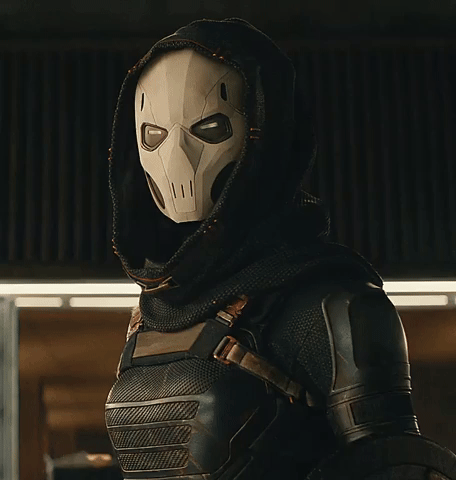
 We’re gonna start with going over how design uploading and “permissions” works. If you know how the permission system works, skip this section!
When i make a design and upload it to the designs page, i am met with two options; Grant free permission to someone to then post those items in their shop whenever they want or to set a price for people to **BUY** that permission. Should they buy permission from me, they will then be able to use that item of mine when they open a shop!
This provides compensation for the hard work of designers, but it also presents an opportunity for a makeshift “Koin payment” system. I upload an item, i set a price, you pay that price, i receive the koinz.
So when I make you a custom item, i’ll post it in designs and you’ll pay for the permission to use it, that’s how i’ll get “paid” for my work and you now have the ability to post the item i made for you in a shop.
You might be thinking “Well i don’t want a shop, I just want the item i asked you to make!”. That leads us into where things get complicated….
We’re gonna start with going over how design uploading and “permissions” works. If you know how the permission system works, skip this section!
When i make a design and upload it to the designs page, i am met with two options; Grant free permission to someone to then post those items in their shop whenever they want or to set a price for people to **BUY** that permission. Should they buy permission from me, they will then be able to use that item of mine when they open a shop!
This provides compensation for the hard work of designers, but it also presents an opportunity for a makeshift “Koin payment” system. I upload an item, i set a price, you pay that price, i receive the koinz.
So when I make you a custom item, i’ll post it in designs and you’ll pay for the permission to use it, that’s how i’ll get “paid” for my work and you now have the ability to post the item i made for you in a shop.
You might be thinking “Well i don’t want a shop, I just want the item i asked you to make!”. That leads us into where things get complicated….
 THE SHOPS SYSTEM (Dun dun dunnnn!!!)
First limitation: There is no (new item) auction system. In tengaged, i could upload an item to designs, send it into auctions and you could buy it. We don’t have that on Kovaze. The “auction” on Kovaze only allows you to sell items you already own. This means, the only way to get my avatar items is in shops.
Limitation 2: You can not post one singular stock of an item in shops. Every item you post has to have 3 stock of it, meaning if i make you a custom item and post it for you, two other people will be able to buy that item.
So how do we work around that?
There’s a few different ways. But after trial and error I’ve found two viable options:
(Outdated, mostly) Method 1: Having the item posted in shops for cheap, letting the commissioner buy it or have it gifted to them, then quickly changing the remaining stock of said item to be a high price (like 1,000,000,000). You’ll get your item, and for the rest of the week that item will be locked behind a price no one will be able to pay.
But; there is a new limitation (I know. So many hurdles!)
A player can not buy from their own shop. This means you can’t get a shop, post your item for cheap, buy it and then change the price to the aforementioned high price. To work around this, you can open a shop and have a friend ready to quickly gift you the item instead. That’s pretty simple, but it should be said there is a 200koin minimum to posting an item (in a normal shop), so you’d need a friend who’s willing to gift you something for 200koins. the main problem here is that opening up a shop is *expensive*. it can be anywhere from 1,000 to 2,000. maybe even 3,000 koinz in the future.
So to do this method, you would need a pretty hefty amount of koinz just for the shop, a friend to gift you the 200koinz and for you to be ready to up the price right after you see the stock drop from 3 to 2.
to recap; the steps are:
-You buy a shop
-You post the custom item for 200
-a friend gifts you the item
-you change the items price to much higher if you don’t want anyone else having it
That’s the main way i’ve been doing it. But i recently discovered a new method.
Method 2: Contact a shop owner and ask them to post your item for a single stock.
“But Wow! You’re crazy! Didn’t you say earlier you can’t post an item for a single stock?” Yes, yes i did. But Wow! is a smart and savvy businesswoman and she found a slightly convoluted way to only post one stock of an item, but it does take help from another party.
As a shop owner, you have 30 stock you can post. This means, theoretically, you can post 10 items (3 stock of each). BUT if a shop owner instead posts 8 items of 3 stock (24 stock in total) and then 1 item with 5 stock (up to 29 now), your shop will now have 1 stock remaining. And if you upload your last item with 3 stock, it’ll automatically post for 1 instead because that’s all you have remaining. Shablam! You have your item. And no one else does. The problem with this one is that you’ll have to find a shop owner who is willing to post an item with 5 stock and post something with 1 stock for you. Most shop owners want to post as many items as possible, so asking them to use up one of their item slots on something that’ll only go to one person might not be a super welcome request to them.
How you can make it a better deal for them; offer to buy your singular item off of them for a higher price than what designs are currently going for. If they have a few items up for 600, ask them to do Method 2 for you, but to post your item for 800.
So to recap method 2:
-Reach out to a shop owner
-Send them my explanation of Method 2
-Ask them to do it for your item that week, and offer them a fair price you’ll pay for their help!
-And then you should have your item!
THE SHOPS SYSTEM (Dun dun dunnnn!!!)
First limitation: There is no (new item) auction system. In tengaged, i could upload an item to designs, send it into auctions and you could buy it. We don’t have that on Kovaze. The “auction” on Kovaze only allows you to sell items you already own. This means, the only way to get my avatar items is in shops.
Limitation 2: You can not post one singular stock of an item in shops. Every item you post has to have 3 stock of it, meaning if i make you a custom item and post it for you, two other people will be able to buy that item.
So how do we work around that?
There’s a few different ways. But after trial and error I’ve found two viable options:
(Outdated, mostly) Method 1: Having the item posted in shops for cheap, letting the commissioner buy it or have it gifted to them, then quickly changing the remaining stock of said item to be a high price (like 1,000,000,000). You’ll get your item, and for the rest of the week that item will be locked behind a price no one will be able to pay.
But; there is a new limitation (I know. So many hurdles!)
A player can not buy from their own shop. This means you can’t get a shop, post your item for cheap, buy it and then change the price to the aforementioned high price. To work around this, you can open a shop and have a friend ready to quickly gift you the item instead. That’s pretty simple, but it should be said there is a 200koin minimum to posting an item (in a normal shop), so you’d need a friend who’s willing to gift you something for 200koins. the main problem here is that opening up a shop is *expensive*. it can be anywhere from 1,000 to 2,000. maybe even 3,000 koinz in the future.
So to do this method, you would need a pretty hefty amount of koinz just for the shop, a friend to gift you the 200koinz and for you to be ready to up the price right after you see the stock drop from 3 to 2.
to recap; the steps are:
-You buy a shop
-You post the custom item for 200
-a friend gifts you the item
-you change the items price to much higher if you don’t want anyone else having it
That’s the main way i’ve been doing it. But i recently discovered a new method.
Method 2: Contact a shop owner and ask them to post your item for a single stock.
“But Wow! You’re crazy! Didn’t you say earlier you can’t post an item for a single stock?” Yes, yes i did. But Wow! is a smart and savvy businesswoman and she found a slightly convoluted way to only post one stock of an item, but it does take help from another party.
As a shop owner, you have 30 stock you can post. This means, theoretically, you can post 10 items (3 stock of each). BUT if a shop owner instead posts 8 items of 3 stock (24 stock in total) and then 1 item with 5 stock (up to 29 now), your shop will now have 1 stock remaining. And if you upload your last item with 3 stock, it’ll automatically post for 1 instead because that’s all you have remaining. Shablam! You have your item. And no one else does. The problem with this one is that you’ll have to find a shop owner who is willing to post an item with 5 stock and post something with 1 stock for you. Most shop owners want to post as many items as possible, so asking them to use up one of their item slots on something that’ll only go to one person might not be a super welcome request to them.
How you can make it a better deal for them; offer to buy your singular item off of them for a higher price than what designs are currently going for. If they have a few items up for 600, ask them to do Method 2 for you, but to post your item for 800.
So to recap method 2:
-Reach out to a shop owner
-Send them my explanation of Method 2
-Ask them to do it for your item that week, and offer them a fair price you’ll pay for their help!
-And then you should have your item!
 So how does this all tie into the design permission process i explained earlier?
When i make you an item, you buy permission to it. Then you’ll be able to do method 1. But if you instead choose to do Method 2, you can message me whenever you find a shop owner willing to help you out and i’ll add that shop owner to the permission list (for free). Once that shop owner has posted your item, i’ll remove them from the list so you will go back to being the only person ever able to post it.
Was that all extremely complicated? Yes. But it is the best i can do at the moment!
So how does this all tie into the design permission process i explained earlier?
When i make you an item, you buy permission to it. Then you’ll be able to do method 1. But if you instead choose to do Method 2, you can message me whenever you find a shop owner willing to help you out and i’ll add that shop owner to the permission list (for free). Once that shop owner has posted your item, i’ll remove them from the list so you will go back to being the only person ever able to post it.
Was that all extremely complicated? Yes. But it is the best i can do at the moment!
 Pricing and payment for my personal commissions are a case-by-case basis and can be discussed on my Discord (Wow_Platinum).
I hope this made sense. Comment or message me with any questions!
Wow!
Users in the shops/design scene I feel this could be relevant to: Dimitra Jaxx Malibu Honey Foox Opulence Chibi JessieKowalski Harajuku Brxan Lexicon Jordie crybabichi Bratz drystopett Tenderness ANTI Chibi Kemi Antog Joshua Kiss Frostbite Seong Airi Sisterini Nickelodeon Shenellica Joshua Cipher Poof HauntedWaves Yay Nikky wigglytuff Nenalala Bagel Nakime Minie
Pricing and payment for my personal commissions are a case-by-case basis and can be discussed on my Discord (Wow_Platinum).
I hope this made sense. Comment or message me with any questions!
Wow!
Users in the shops/design scene I feel this could be relevant to: Dimitra Jaxx Malibu Honey Foox Opulence Chibi JessieKowalski Harajuku Brxan Lexicon Jordie crybabichi Bratz drystopett Tenderness ANTI Chibi Kemi Antog Joshua Kiss Frostbite Seong Airi Sisterini Nickelodeon Shenellica Joshua Cipher Poof HauntedWaves Yay Nikky wigglytuff Nenalala Bagel Nakime Minie
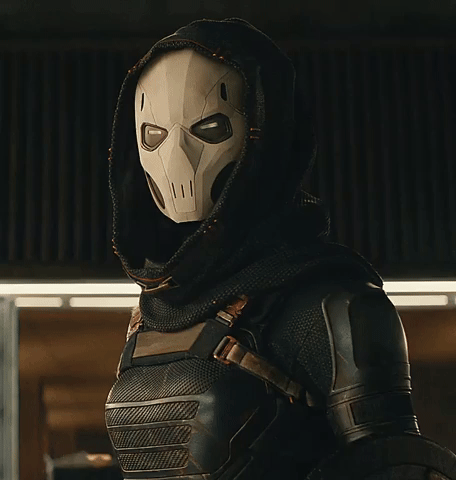
42 votes, 212 points

Comments
Thank you, this was really helpful !
Cassandra rly is the peoples princess of kovaze
I didn't read any of this but I appreciate the work you put in to help people understand things so I plussed.
Tysm! It would also be helpful to have a list or ranking of which layer goes in front of which. For example: hair is on top of everything, clothes go over shoes, etc. Because it’s frustrating to upload a design and only then realize the socks end up covering the shoes
just a small correction - the minimum is 500 Koinz and no longer 200 Koinz Sprite
+15!
Tenderness queen
+++ king
+++
++ this is really helpful :)
Wow is such a good informer and provides plenty of context
thank you for taking the time to write this out and thinking of tagging me <3
glad i was tagged in this <3
queen
This is such a cool thing for you to do. Definitely very helpful information
Glad someone spend the time to write this out as it will allow new designers and shop owners to have something to refer too!